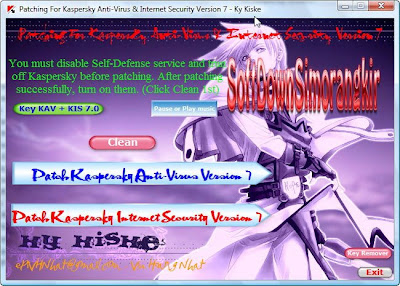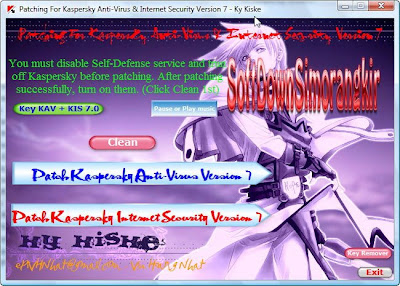
How to install:
1. Before applying the patch go to kaspersky-Settings-Service and dissable Self-Defence option.
2. Delete Any current key you install in kaspersky.
3. Exit kaspersky by right click in the taskbar menu.
4. copy patch in to kapsersky lab folder C:\Program Files\Kaspersky Lab.
5. Press Clean Button.
6. Then click to Patch Kaspersky Internet security or Kaspersky Antivirus (depends on what is the version you installed in your computer KIS or KAV).
7. Then exit the patch and Open kaspersky,enable self-defense option and apply a new key.
Thats all.
8. It's doesn't Matter that key is blacklist or white list.........Enjoy !!
Sudah Ditest OK
U use kaspersky Internet Security ver 7

U use kaspersky AntiVirus ver 7

Password : www.2baksa.net
Anda mau download crarknya, silakan klik mimik ini

Key kaspersky sampai tahun 2011
Anda mau download Keynya, silakan klik mimik ini